Troubleshooting Guide for the Developmental Profile
Please read this document carefully before contacting the DEED Help Desk. The help desk email address is at the end of this document.
If you need help navigating the Alaska Developmental Profile (ADP) web site, please read the Implementation Guide.
Trouble logging in?
Do you currently have an Alaska teaching certificate? Are you using the name on your certificate? (Have you changed your name because of a divorce, marriage, etc.?) You can check using the public web site at Teacher Certification Search.
Enter your first initial and last name in lower case letters exactly as it appears on your certificate. For example, if your name is Albert McWilliam-St.Cloud on your certificate, this is how you would enter your user name: amcwilliam-st.cloud
Do you have a current teaching certificate?
If you do not have a teaching certificate, you must contact Teacher Certification.
When you add a student manually, why is the state id not shown?
You have added a student manually but notice the id number shown with the student is not the state student id. The ADP web site assigns a number to students added manually that is not the state student id. This will be corrected by DEED after the data collection period for the ADP is over.
Why is the school list not completely current?
The school list of kindergarten students will probably not be completely up to date. The school lists are generated by information district staff input into the Alaska Student ID System (ASIS). The initial school of enrollment is entered into the ASIS. This is usually the current school for most kindergarten students. However, if a student moves after initial enrollment or was in a state-funded preschool, the school list will not be up to date. Students not on the school list need to be added manually.
Help Emails
If you are having any problem with the ADP web site, please email eed.tech@alaska.gov.
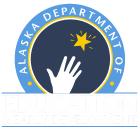
.gif)
